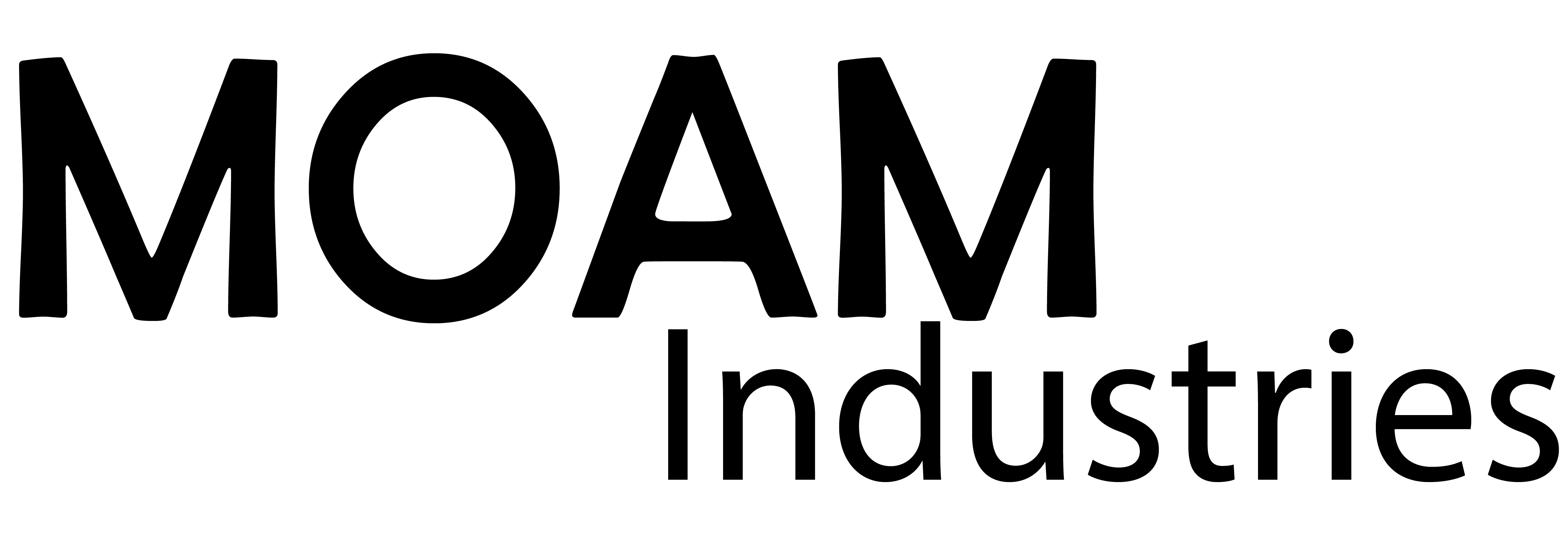Something that has been making us progressively more nervous over the last few weeks is our lack of a reliable backup system. Everyone has horror stories of lost data and we don’t want that to happen with all of our precious data. Thankfully we have had an old media pc not doing much so yesterday it was put into service as our new Network Attached Storage (NAS). There is certainly a lot of choice for small home networked servers, windows XP boxes with shared drives, windows home server 2011, windows small business server, Linux boxes, cloud storage, NAS4Free, the list goes on and on. However we settled on FreeNAS 8.2 which is built upon FreeBSD which truthfully doesn’t mean anything to us because we don’t even know what that does. So having no Linux/FreeBSD background it was decided to use this for keeping all of our precious data.
The first stumbling block is that most FreeNAS documentation directs people towards writing a disk image onto a CD and running that in the host PC for installation. It is about this time I realised I don’t have a CD-rom drive….anywhere! Not in our main development PC, not in a box of parts (at least not one with a SATA interface), not even in the old media PC. It just goes to show how reliant people become on digitally delivered content! SO after much hunting we finally found this, a small tucked away guide on installing FreeNAS to a thumb drive which took us far too many Google searches to find (maybe it is that lack of Linux/BSD experience biting us). So despite having tried to copy the image onto a thumb drive using, RMPrepUSB and Pen Drive Linux the small utility win32DiskImager did the trick and actually installs the FreeNAS operating system directly onto the thumb drive so it simply needs to be plugged into the host machine ready to go, no further installation required.
One small note with win32DiskImager, it needs everything on the PC closed so that nothing is access the drive however sometimes windows refuses to stop accessing the drive for whatever reason and the imager will not start. Formating the flash drive will force windows to disconnect and the imager can then run with no problems.
Inserting the flash drive into the PC and booting gets us straight into FreeBSD without any hassles. The only point of frustration is that it has not detected our wireless-N adapter although expecting it to be supported/compatible was always a bit of a long shot and not something necessary as it will be connected to a gigabit network eventually. From here we found the 15 minute tutorial by TooSmartGuys very useful in setting some of the final requirements and getting our windows shares running.