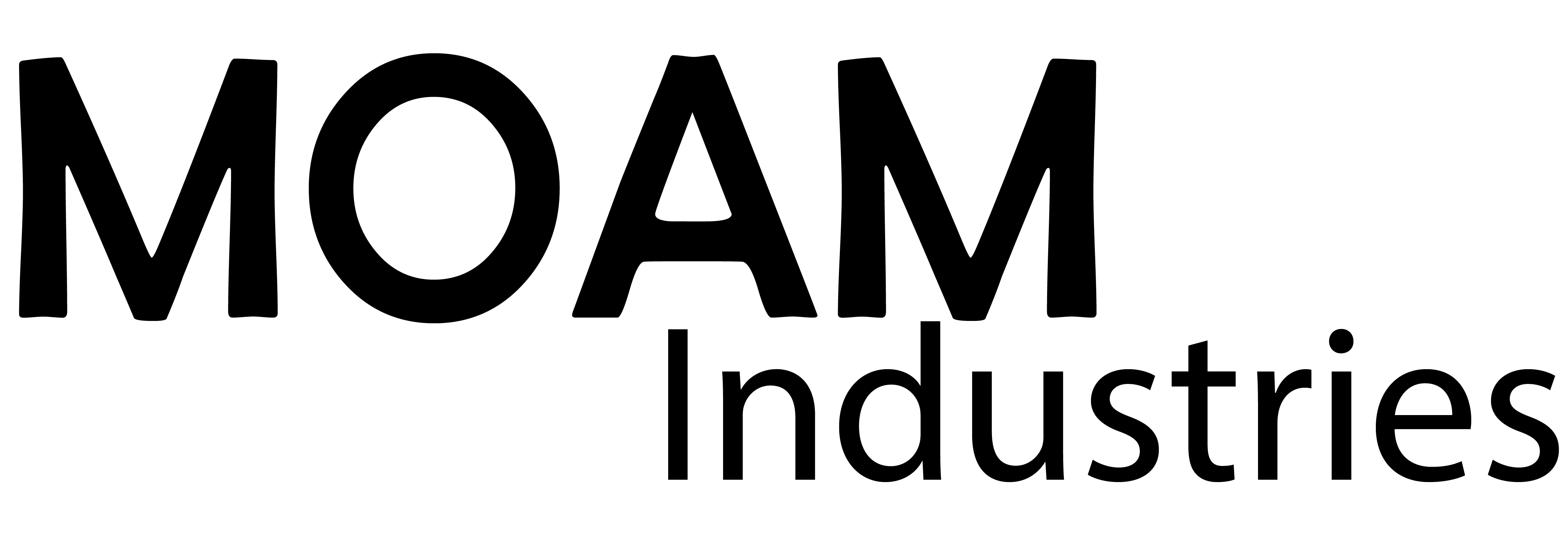One of my favorite engineers to follow is Micha Elizabeth Scott. One of the things I admire about her is how much of her work she shares and how productive she is with her projects. She live streams a lot of her work on youtube. Which has been interesting to follow and see someone else’s workflow, something I find most fascinating as it is not something you can learn easily from a text book. So I have decided to try live streaming my latest project, a portfolio piece that I can use for job applications as a demonstration of my capabilities.
The setup
This was much more straightforward than I expected. Open Broadcast Studio is free and incredibly easy to setup. With a headset microphone & webcam you can eaily overlay audio and video onto your display. Adding multiple scenes allows you to transition in different layouts, pre-recorded video and still images. Hotkeys can start and stop streams, as well as allowing for quickly muting audio and video. The only headache is the limitations of my internet connection, 900kbps upload speed causes frame losses and slightly jumpy audio.  There are more than enough tutorials on setting up OBS and running a YouTube stream. I was certainly impressed with how painless the process was. The added benefit of streaming via YouTube vs Twitch or another service is that streams are automatically saved to the channel making it easy to catalogue the stages of a design. As well as being able to share the content easily after the fact, much like my first stream below.
There are more than enough tutorials on setting up OBS and running a YouTube stream. I was certainly impressed with how painless the process was. The added benefit of streaming via YouTube vs Twitch or another service is that streams are automatically saved to the channel making it easy to catalogue the stages of a design. As well as being able to share the content easily after the fact, much like my first stream below.