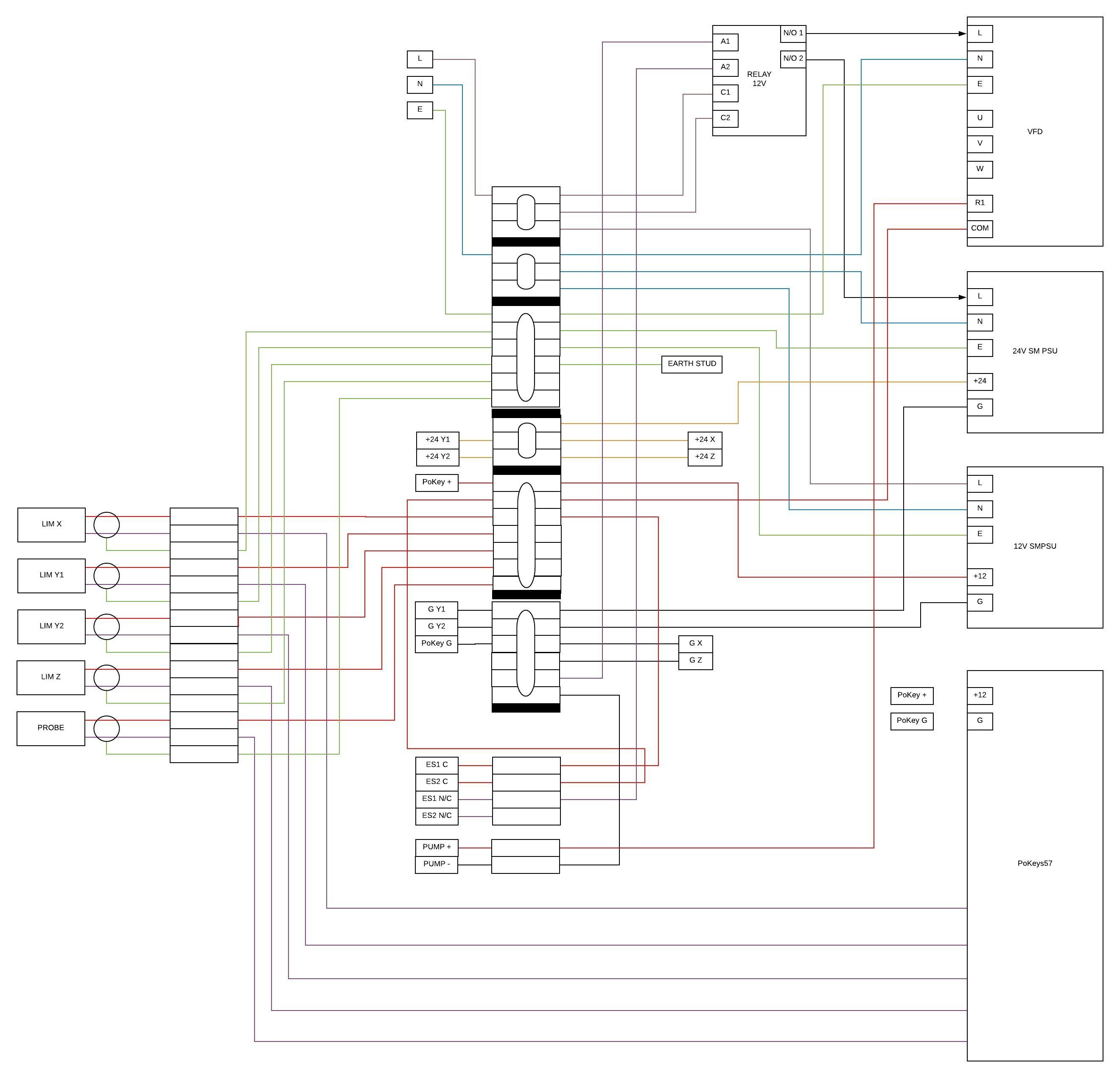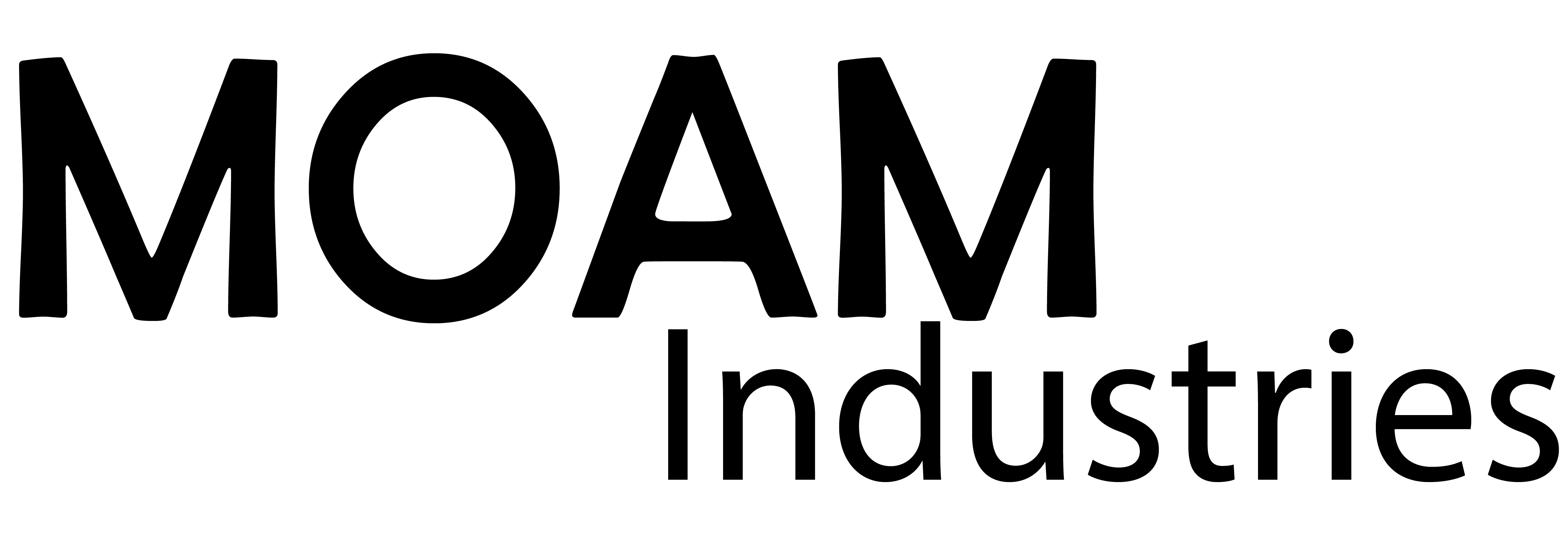For a while my CNC machine has been out of comission. I really did not like the GRBL controller, it suffered a lot with noise and generally limited performance. This was exacerbated by the somewhat mediocre open source controllers. They are OK but CNC seems to be a world with a lot of industrial focus and the cross over with hobyists who are prepared to build and maintain a control environment is pretty minimal.
So I am migrating everything over to a Pokeys57 CNC controller Its surprisingly feature packed for the cost. It has decent connectivity and ethernet support which is a big positive although it will require a Mach4 license to work which is another expense for what was meant to be a ‘cheap’ machine.
The oher challenge I have had is a cramped electrical box. I tried to make do with the largest unit I could get at altronics but it is just too cramped, especially with the larger PoKeys board. So Im moving everything to another backing plate (sans enclosure ATM). Hopefully this should improve the layout. I’m also going to install a propper terminal strip, its ~$50 worth of additional expense but it is the propper way to do things and should make it easier to service and maintain.
To ensure I only bought what I needed and to make sure I didnt forget anything I drew up an electrical diagram. I’ve done these in AutoCAD for years, the ability to create and use blocks is great but moving things around is painful as lines dont stretch or move natively. This time I used LucidChart, an online Visio esq diagram tool that I often use for infrustructure diagrams. It worked well enough for me to order just want I needed and to plan out my build, I’ll certainly use it for other electrical diagrams in the future, although I expect it wont scale well.